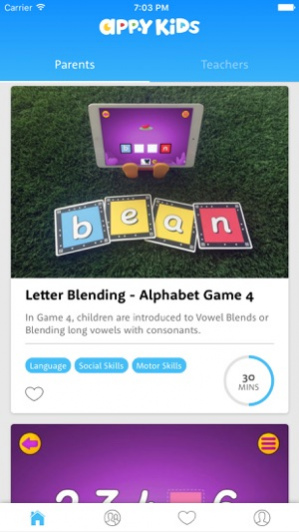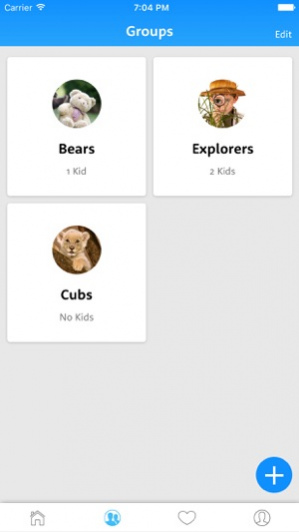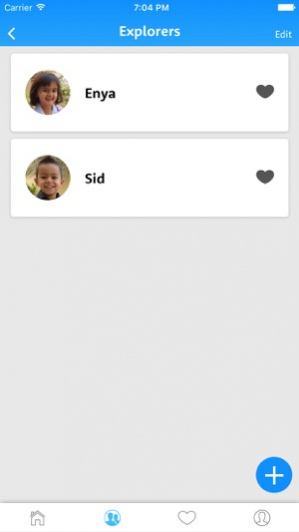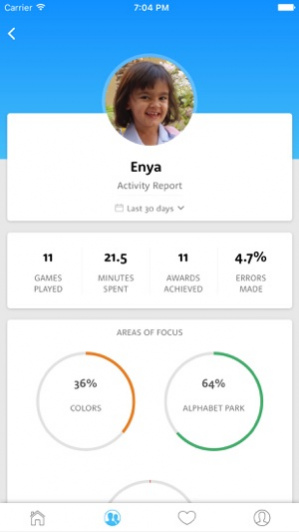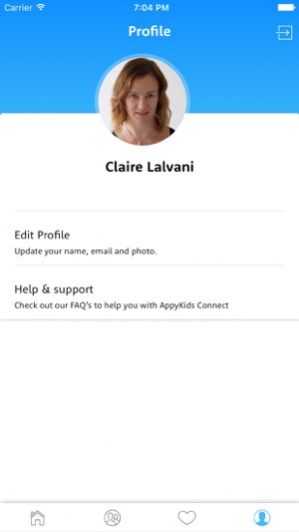AppyKids Connect 1.1.0
Continue to app
Free Version
Publisher Description
Developed by the award winning AppyKids team, created for teachers and parents, the AppyKids Connect App is filled with learning and teaching resources such as tutorials, videos and articles highlighting a range of early years education topics. AppyKids Connect is a companion app to the AppyKids Play School App and Smart Kit. Key Features AppyKids Connect monitors a child's learning journey whilst using the AppyKids Play School App and Smart Kit. Supports the learning outcome of the AppyKids Play School Smart Kit through informative tutorials with lesson planning, to help you use the Smart Kit in your home and school. Be part of a community. Connect with other parents, teachers and educators. Discover best teaching and parenting practices from around the world. Updated regularly with content created by our educational technologists.. AppyKids Connect, combined with the AppyKids Play School App, creates stimulating interaction and rapid feedback to its user. It offers a way to directly connect with a child’s progress while simultaneously being a resource to parents and teachers alike. Michael Pazinas, Educational Technologist We have worked with distinguished Apple Educators and Educational Technologists to create AppyKids Connect. Best viewed on: IOS 8 and above
Nov 8, 2016 Version 1.1.0 Added activity report. Added Favourites tab.
About AppyKids Connect
AppyKids Connect is a free app for iOS published in the Kids list of apps, part of Education.
The company that develops AppyKids Connect is Growl Media. The latest version released by its developer is 1.1.0.
To install AppyKids Connect on your iOS device, just click the green Continue To App button above to start the installation process. The app is listed on our website since 2016-11-08 and was downloaded 11 times. We have already checked if the download link is safe, however for your own protection we recommend that you scan the downloaded app with your antivirus. Your antivirus may detect the AppyKids Connect as malware if the download link is broken.
How to install AppyKids Connect on your iOS device:
- Click on the Continue To App button on our website. This will redirect you to the App Store.
- Once the AppyKids Connect is shown in the iTunes listing of your iOS device, you can start its download and installation. Tap on the GET button to the right of the app to start downloading it.
- If you are not logged-in the iOS appstore app, you'll be prompted for your your Apple ID and/or password.
- After AppyKids Connect is downloaded, you'll see an INSTALL button to the right. Tap on it to start the actual installation of the iOS app.
- Once installation is finished you can tap on the OPEN button to start it. Its icon will also be added to your device home screen.